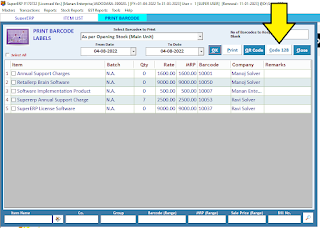New Feature!!
QR Code & EAN Barocde Image Print From SuperERP Software
Hurre!
Now SuperERP can Print Product QR Code & EAN Code Both.
Item List Menu Barcode Module have three Print Buttons Now.
1. Print ::
This Button will print the Simple Barcode Image
1. QR Code ::
will print QR Code Image on Label you design. The code it will accept is Field data from Barcode in Item Master.
3. Code 128 ::
This will print EAN Barcode Image for the data entered into Barcode text Field in Item Master.
Business Accounting Software Now
Thank You.