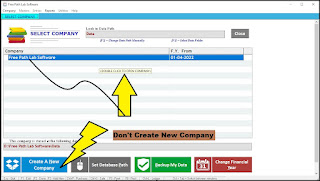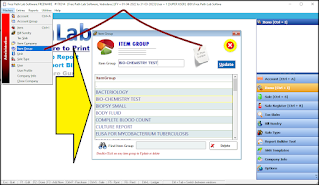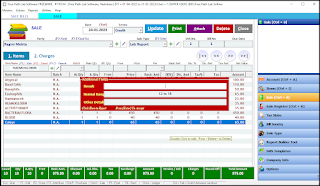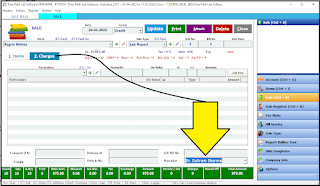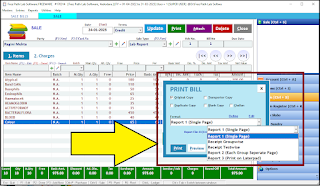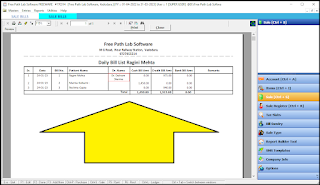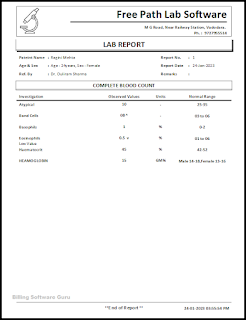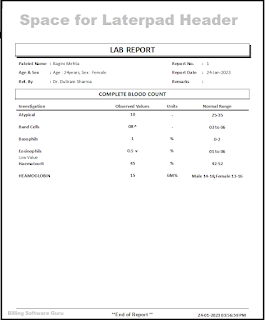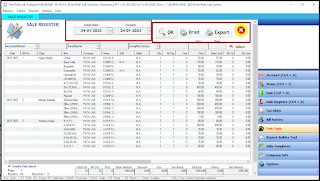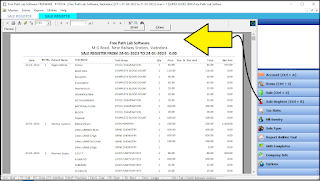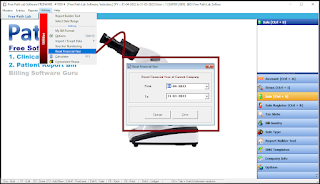Lifetime Free Path Lab Software
for Making Clinical Report
& Receipt Printing.
Download Now
(we will not ask for any E mail of your Mobile Number to Downlaod. 100% Free Software. 100% Secure. Whats's App us on 9727955514 if you have any query regarding this software.)
* Please Check Below Live Video for...
1. How to Downlaod this Software.
2. How to Install into your PC/Laptop
5. Editing & Deleting Exixting Demo Data
8. Printing Daily Business Records
9. Monthly Records & History Checking
10. Data Backup
12. Transfer data into Excel
13. Import test master data from Excel
!! Live Video !!
* Step by Step Full User Manual Guide *
---
:: Step 1 ::
How to Install Ketan_Support Setup.?
> Once we Download the Setup file of Software we have to install it into our PC/Laptop.
> Once its Installed, just open the Folder "Free Path Lab Software
> Open "Setup" Folder
> Find "Ketan_Support" Setup & Install that into your PC.
"Press Innore if any error come while installing this Setup"
> Check this Link if you find any issue in installing this setup.
> Check below image showing Ketan_Support Setup File
> Now your "Free Path Lab Software" is Ready to Use.
> Just Double Click on Desktop Icon & Start the Software.
---
:: Step 2 ::
How to insert your Lab Name & Address..
* Just open the software frist. Double click on desktop icon "Free Path Lab Software" will show you below screen.
*** Dont Press on "Create a New Company"
Just Double Click on existing company & Login First.
> Open the Software, Default Password is "1" or "admin"
> Press Login to Enter into the Software.
> Software Dashboard will be like this
* Now open the Company Info Menu
* Software Menu > Master > Company Info :
> Now Please Edit the Company Name & Address & other data.
> Make sure that you dont type more characters than the field length given in the software. You have two address lines + City Name Text box if you have longer address to type in and disply on reports & Receipts.
> You can revisit this screen anytime lateron too to edit any data of you company or lab information.
> Once Done press Update Button. & Close the Screen by pressing Esc Button.
---
:: Step 3 ::
How to use Test Master data & Edit Price, Normal Values Etc.,
* Software Menu > Master > Items
> By Clicking on Items it will show you fully loaded data of almost all tests done by routine pathology laboratories, with Normal Values. Prices are not given as all labs have their different price menu.
> This is Most Important Master of the software for data entry.
> just Double click on any test to edit its values or price or delete it.
> You can fin the specific test by typing the test name in "Item Name" Search Box Below the list of items.
> Even you can select Group as a field & type the group search text to get the data of specific group in the screen to edit.
> After every filter you have to press "OK" button to get the filtered data on the sacreen.
*** Make sure that you Press "Enter Key" from your keyboard to move you cursor ahead to other fields. Else your Test wont save & give Error.
> Name : Type the Name of Test
> Short Name : Type Code of Group, that will be easy to search while making report in sales invoice screen. Eg. for CBC Test Give Short Code as CBC1, CBC2 ETC.,,
> Select Tax : Tax Free
> Company > Select Path Lab
> Group > Selec the specific group from list for the test or create a new one by pressing plus button beside or edit exixting one by pressing pen busson beside.
> Unit : Select Specific unit or create new one
> Additional Field will appear now
> Value : Keep Blank that we have to enter while making patient's report
> Normal Value : Type the test's normal value to print on report
> Other details > Related with same test need to print in report can be pre defined here
> Sale Price > Type the Price of the Test to be collected from patient.
> Press Save Button.
> Press ESC to Exit from this screen.
---
:: Test Group Master ::
> Menu > Master > Group >
> Below Screen Opens
> You can Always create new group, or edit exixting one or delete the one from this same screen.
> If the Group is attached with any test it will not allow you to delete. You have to delete that test first to remove that group from this list available.
> Check Below Screen.
> Press Esc to exit from this screen.
---
:: Step 4 ::
How to Make Lab Report?
> ** Very Easy & Main Part of the Software ** <>
> How to Make Patient's Lab Report.
> Jsut Click on Sales Beside Shourt Menu Bar or
> Click on Entries > Sales
> Will Show below Screen.
> This Screen displays all the Lab Test done today with its Amount & Payment Data.
> We can double click on any entry to edit or delete the report from the list.
> Now Press New Button to srat the New Report Making Process.
>> * Below is the screen for Making Patient's Lab Report.
> Just Press New
> Date : By Default Current Date will appear
> Go on Pressing Enter Key Now from your Key Board..
> Softwaer itself will guide you what data to enter.
> Payment Mode > Cash/Credit/Bank
>Name : Select Patient's Name here from the list or Create a new by pressing Plus Button Beside or use pen Button to edit the data.
> Click her to Jump to Patinet name & Age Sex Entry Screen.
> Name : Type Name of Patient
> Ac Group > Select "Customer" there.
> Address 1 : Use line to enter Patient's Age & Sex text data.
> Now Press Save. will exit from this screen & Divert it to main sales screen where we are preparing Lab report for this Patient.
> Sale Type > Select Report Here
> Bill No. > Automatic Increasing Numbers will display here automatically. you can type your own bill no here manually.
> Press Enter Ky to Proceed further.
> Item Name : Select the Test Name which Patient Needs to get checked. We can search specific lab test by typing its Short Name Eg. CBC1, CBC2 Etc..,
> After we select Name of test a red pop up window will display
First Red Text Box : Enter The Test Result Value
2nd Red Text Box : Displays Normal Value Range of that test which is pre feeded in Item Master. We can always edit that data here.
3rd Red text box : Here we can write other detils needed to type in report of patient while observing the result data.
* Note that whatever data & form we enter here will display as it is in the print report format.
> Qty : Finishing the text observation values it will ask for quantity of the test. which is "1" By default. Press Enter Key.
> Price : Test Charges will display here automatically. It can be pre defined in Item Master. As all the Labs have their own price menu, not all the tests are given prices of the same. While making report we can always edit the exixting price here. This will show in payment receipt as a total.
> Press Enter Key to Proceed
> Keep on Adding the No of tests which patient has opted for.
> One More data needed to add i.e. Name of Doctor
> Press 2nd Button "Charges" :::
> In bottom panel, Check "Narration" Box Type the Refer Doctor name here.
> Even in GR RR No. You can type patient's Payment details as shown in viceo.
> Check below image for the detail
> Once finishes, Press Save Button. That will lead you to Print the same record.
> Check below Screen for Print Command.
> Print Screen will dirrerent Report Printing Templates.
> Select any one template you want to Print.
> Same Entry will make report & same will generate Patient's Payment Receipt if if you to print.
> Click on print to Print the Report. Printing will lead automatically to Printer Installed in PC / Laptop & Made Default as status.
> All Report templates made for A4 Size paper. Receipt will print in A5 Size of paper.
> Click on Preview button to check your report before print.
> YOu can always edit this report anytime by reopening it from sales bill list screen. just double click on it.
--
:: Step 5 ::
Lab Reports & Analysis
> Check Below Sreen Shwoing Print Preview for Daily Bills List Patient Name wise.
> You can print it or transfer it into excel.
---
> Below screen display shows where to enter Patinet's Name> Enter Patient's Age & Sex in Address Line Bar.
> Press Save once Done.
---
:: Lab Report Tempalate 1:
> Report Shows All Group selected printed on one single page. If more data in same report will proceed to next page.
> Make Sure that the Lab Name & Address which displays here can be edited anytime by yourself from Menu> Master > Company Info Screen.
:: Lab Report Tempalate 2:
> Lab Report Template will print all Test Groups in seperate Pages.
> Check Below Report shows only one group, 2nd group on 2nd page.
:: Lab Report Tempalate 3:
> This Tempalte can be used if you have your own laterpad printed.
> you can insert it into your printer and select Report 3 template to print. that will leave header space blank. Rest all details will be same.
> This template also all seperate test groups will print on saperate laterhead pages.
:: Lab Receipt Tempalate 1:
> Receipt 1 : This tempalte can be used to give bill of the tests done by patient. This receipt template will list all tests seperately with its prices and its total.
> Make Sure that the Lab Name & Address which displays here can be edited anytime by yourself from Menu> Master > Company Info Screen.
:: Lab Receipt Tempalate 2:
> Receipt 2 : This tempalte can be used to give bill of the tests done by patient. This receipt template will be summary total of all groups seperately with its prices total.
---
:: Sale Register Report ::
> Software Menu > Reports > Sale Register
> Open the Report
> Select the Date renage required
> Press OK to display the result on screen
> Filter specific data by ty[ing values in header saction different filter text boxes. After you type value press OK button to display specific filtered data on the screen display.
> Press "select" button to select specific data in checkbox.
> Page Footer - Left Side "Enable fast Search" Tick Mark can be removed if you want all data to display on one page. This may take more time to display the result.
> Print Command will print this data as per below print preview screen.
> You can Print this Page just by clicking Print Icon on top Left of the same preview page.
> Same Preview Page we can convert into Excel sheet.
How to Export Any Report into Execl | pdf | HTML | Text in Software
Watch Video Click on this link for how to do that.
> Press Close button or Esc to exit from this screen.
---
:: Reset Financial Year ::
> You can always extend your Financial Year date from Here.
> Once 31st March Finishes, you can come to this screen.
> Software Menu > Utilities > Reset Financial Year.
> Just Extend your "To" date to 31-03-2025 or any desired date.
> Keep the Start date as it is, as past documents we need to see.
----
:: Backup ::
> Software Folder Name "Free Path Lab Softwre"
> You can copy the whole folder to any external HDD or pendrive
> Paste it again to new PC or same PC if HDD is formated.
> Generally this folder available in D Drive, But you can install it into any drive you want to.
> If PC is formated you have to install Ketan_Support Setup file once again to start this software.
> Then just pur the software Exe icon "Send it to Desktop"
> "Free Path Lab Software.Exe"
> This should start your software with all previous data restored.
!! Thank You !!
What's App us for any Query
@ 97279 555 14