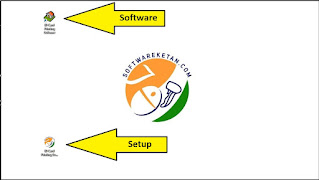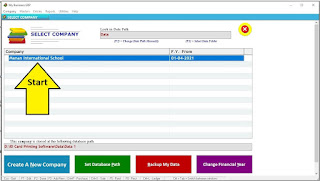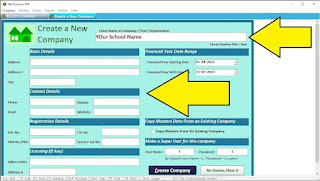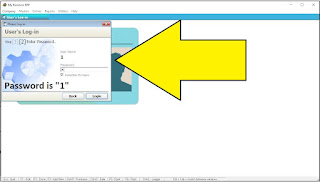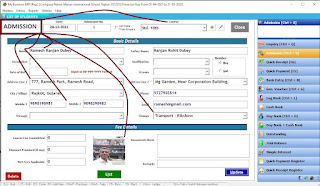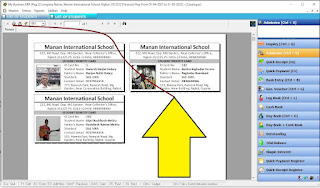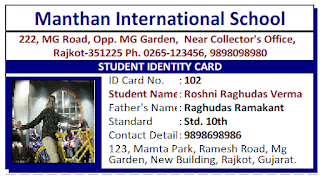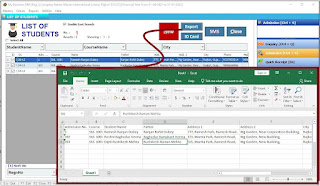ID Cards Printing for School, College Students, Office-Factory Employees and other Professional purpose. Through this blog you will be able to download the ID Card Printing Software & other tools to design your own ID Card Template making in crystal report.
Blog will give you full Step by step guide & Live Video Training with Software Download Link.
Download Free Software for Life Long Use.
NO Charges taken, No Details Demanded.
Full Software User Manual
Download the Above Software Setup File from link given.
Install "ID Card Printing Software" into your PC
*** Now Just open the Source Folder "ID Card Printing Software" & find "Setup" folder into that. Find "Ketan_Support" setup file into that. Just Install that Setup too into your PC.
### Check Live Video, How to Download Free ID Card Printing Software & Install into your PC here....
Now Check the Software icon on your desktop. Start the Software with double click on it.
* Double Click on Desktop Icon to Start
* Company Selection Screen will open as below Image
* Double click on existing company "Manan Enternational School"
* This is demo data to start checking software
* You can edit the school name & address inside software
* Software Menu > Master > Company Info
or
* Just Press "Create a New Company"
Fill the details Required
* Finish School Details Entry* Double click on school name to start
* Login Screen will display
* From Student List Screen, Select the Student's Name
* Press Next Button
* Type default Password as "1"
* Press Next
* Should Start the Software - Ready to Use
* Click on "Admission" to Start entering Student Data
* Below Screen appears
* Click on New to start Entering Student Data required to print on ID Card.
* Please Ignore other fields which are not required. we cant remove them from main screen as this software is a part of our institute Management system which is chargeable software, only if you want to purchase in future.
## List of Students ##
Screen details
* Once you finish entering data of all students, you will be able to find all list here.
* Filter data according to standard or faculty of student
* sort Student data list as per requirement given in below footer area
* Double click on any student in list view to Edit or delete details
* Export to transfer filtered data into excel
* "ID Card" is button to be clicked to print Selected Student ID Card
* "Enable Fast Search" button : remove this tick mark to view all students data on single page or by default it will show few student data list on page wise view options.
* SMS : SMS API can be mapped if required on chargeable basis. Check our Bulk SMS Detail Blog to enable this feature.
* Press "New" Button to start entering New Student Data
* Type Student Name, Address as required to print on
* Create New Course Master by pressing Plus or Edit with Pen Button
* Student Photo : Just Save Student Photo into Hard Disk first, then Double click on Image Icon in Student Entry Screen, File Explorer will open, select the Student Photo image, Press Save or Update to save student details for ID Card printing Ready to use Now.
(Check Left Boxes to select)
* Press "ID Card" Button will open Below Print Preview Screen
* Press Pinter Small Icon on Top Left. to Print this Cards
* Press Pinter Small Icon on Top Left. to Print this Cards
* Check the "Printers & Faxes" from Control Printer
* The Printer which is "Default Printer" Software will automatically redirect Print to that printer.
* If you want to make pdf of this print document & print from somewhere else, Please install "dopdf" printer as per instruction on this blog !!!!
Few Tempates of ID Card Printed from Software
* Export : Button on List of Students Scren will convert all selected filtered students data list into Excel sheet as per shown in below image.
* Finish *
* Thank you for Using our Free Lifetime "ID Card Printing Software"
Contact us if required on our Whats App Numbar 9727955514 (Ketan Patel)
*** Download "Crystal Report 8.5" to edit Existing "ID Card.rpt" file as per your requirement
* Check Student ID Card Holder Purcahse on Amazon*
:: Watch Full Video Live Here ::
Different Card Holder designs to purchase
from Amazon