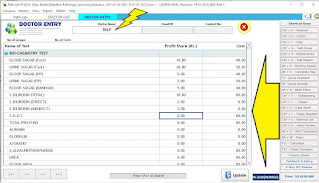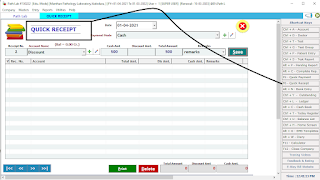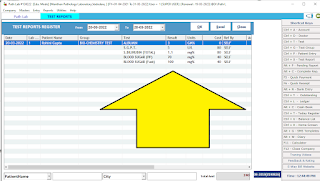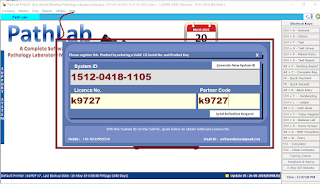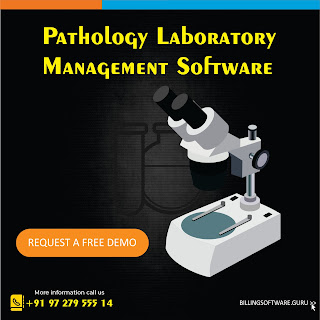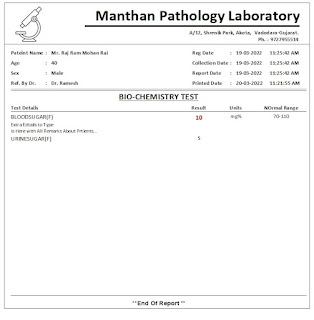Path Lab
Clinical Pathology Laboratory Management System
Record List of Tests
Patient's Lab Report Whats App
Ready to Use Software
with all Pre Loaded Test & Test Group
Download Now
Software can be Downloaded Immediately from Above Link Given.
Please Watch Video How to Download
& Install this Wonderful Path Lab Software into your PC.
Software Main Menus
@ Masters
@ Entries
@ Accounts
@ MIS Reports
Software User Manual
The Software to manage any Clinical Laboratory or Disgnostic Centers across India & Abroad.
Software has Pre Loaded Few commonly operates Clinical Tests with their normal Values of Investigation for Male & Female.
Let's Start Software Now.
* Just Finish Installation of "Path Lab_Setup"
* Then Open "Path Lab" Folder & Find "Setup" Folder
Now Install "Support_Setup" File Also.
Installation wont take more than 2 Minutes.
You are ready to Use Software Now.
Just check "Path Lab" Software Icon on your Desktop Dashboard.
* Double Click on Icon "Path Lab" on your Deshboard
This will Start Software immediately.
** Create a New Company **
Just Click on Create a New Company Button
will display below screen
Just fill your Laboratory Name & Address.
Make Sure that you Type Current Financial year Perfectly.
i.e. From : 01-04-2022
To : 31-03-2023
Perfect. Its Done Now.
Just Press "Create Company" Button in Footer area.
This will Finish the Process & Show you Main Screen
As Below.
Now Just Double Click on your Lab Name will Start the Login Screen.
* Login Screen will appear as Below Screen
* Initial Default User ID is "1"
& Password is "1"
Just type the Credentials & Press Login Button to Start.
* Check Below Screen Its a Software Dashboard.
Right Panel shows Quick Access Menu List of Path Lab Software.
Top Left Side Shows Menu list in Details.
You can Start Using Software Now.
Here's List of Main Master Data Entry Screen of Path Lab Software
1. Test
2. List of Tests
3. Test Group
4. Test Formula
5. Doctor Master
6. Account Master
* All Lab tests and test groups are already available in list.
* Just Start Checking the Charges of each test or charge for group from particular masters,
As Charges varies lab to lab for each test done by lab or outsourced.
===
# Test Master #
* New Lab Test Name can be Added from this Screen.
Just go on Pressing Enter Key.
Test Name : Difine name
Serial Order No. : Give Numeric Sorting List Number as required
Group : Select Group Name from List or Create New by Pressing F3 Key
Test Code : Leave Blank if no code required
Sub Group : Select from list only if required
Unit : Report Measuring Unit Eg. gm%
Default Value : Value which generally Comes. Leave it Blank if there is no default Value
Cost : Type Charges Here to be collected from patient to process this Lab Test
Male Normal Range : Type Data as Explained
Min. Range - Max. Range : Type the Figures.
Female Normal Range :: Only type data here if Test has Male & Female Normal Ranges different. Eg. Hemoglobin Test has seperate Values for Both Male & Female Sex.
If we leave this Blank, Male Normal Range Data will be carried for both the Sex. No need to type repeated data.
Male/Female Child (MCH) Normal Range :Mean Corpuscular Hemoglobin.
Seperate data for Child.. only if required else leave it Blank.
Notes : This is wonderful Feature. if your test requires some details & Notes to type everytime you print report, than better you type the notes here in master.
That will up everytime while making patient's report & can be edited too while making report.
Save : Save the Test Recored.
Close : Press Esc or Close Button to Exit from the screen of Test Master or any other screen in software.
** List of Tests **
All Test Master data available here in the list.
* Double Click on any Test Name to Edit / Delete.
* Filter : Use Filter Search Text Box on top to find any group of test data
* Import - Export of list to Excel possible.
* Extreme care to be taken while importing the test list from excel.
* We suggest always to type the each test record manually to avoid bugs while processing the same data.
* Pressing Export Key will give you excel format of the same to Import.
===
## Test Group. ##
* Create New Test Group from this Master
* Edit or Delete esisting Group in List available as required by your Laboratory
* Define Sub Group if Required or else select NA
* If you want to Charge for whole group with patients then just type the Charge here will pop up while registering patient's sample & selecting group. so that you dont have to put seperate charges for all tests. Skip Charges if not applicable.
## Test Formula ##
* Few Test Results depends on mathematical Calculation of Record Entered in previous Test of same group.
* In Such sace we can make the required test formula master from here, will calcuate the Test Result while making patient's Report, thus saves time to type all the data & Error in Manual Calculation.
Eg. in CBC Group
MCV = {(HCV) * 10}/(RBC)
So This Formula will calculate value of MCV Blood Counts automatically from results entered of HCV & RBC Counts of Patient.
Check this Video in Detail Live Training of this Same Formula Making Below
===
## Doctor Master. ##
* Doctor Master is available to map any Patient's Report with Specific Consulting Doctor.
* Every Report from Patient is referred by some doctor.
* Path Lab Softwae will Allow to Select the Doctor from List or you can Create New Doctor Name.
* Some Path Labs have Colabaration Doctor for their Guidance
* In Such case Path Lab Software can Seperate the Revenue Reportwise for Better Accounting.
===
## Account Master ##
* Account Master will allow user to create General Useful Account Ledger to maintain Accounts in Clinical Laboratory.
* Lab Requires to manage accounts of few Purchases, Expenses, Salaries & Lot More..
* All this with Cash & Bank Accounts Management can be easily managed in this Path Lab Software.
## Part 2 ##
===
Entry Master
Lets Start with New Patients Detail Report Entry
* List of Data Entry Screen in Path Lab Software
1. Patient Entry
2. Test Report
3. Quick Payment
4. Quick Receipt
5. Journal (JV Entry)
6. Bank Entry
## Patient's Entry ##
Pathology Laboratory has to fill the data of Patient with Test List which he/she wants to get report of. Path Lab Software has wondeful Data Entry Screen where you can easily select the No. of Tests Referred by doctor to Patients with Test Grouping and Charges of the Same will be done automatically simulteneously.
Check Below Image
* Patient's Data Entry Starts with Date.
* Lab No. : Continuous Automatic Incremental Order
* Title : Mr. / Mrs.
* Patient Name : Text Box to Type
* Age : Text Box to Type
* Gender : select from List Male/Female
* Ref. By Doctor, Patient Address, Report Date & time pop window will open.
* Test Group : Select Test Group
* Test Under Group : Select from List
* Edit the Charges of Test at time of Selection available
* Footer Saction will show Total Charges & Advance Amount Tender Screen.
* Save
* Print : After Save we can Print the Advance Amount Slip.
* After Save we can Print List of Test to be done in Label Format with Patient Name to Stick on Specific Patient's Blood or Urine Sample Bottles.
Check this Video for Details ::
** Very Easy Lables to Print at time of Patient's Sample Collection.
* Makes Zero Posibilities of Mistake
### Lab Test Report ##
* All Patients Data will show here with current Date and Pending Report to be done as Default Selection as data Filter.
* Now Just Double Click on the Patient's Name to Enter the Details Test Records once investigation of Blood / Urine Sample is Done from Laboratory.
* Test Report will Show Data Entry with Serial No. Orders defined in Test Master with Group of Tests Selected for particular Patient.
* Just go on typing the Test Results. Screen will Turn the Result Box into Red Color if the Result Value entered is not in Normal Range as per Data entered in specific Test Master.
* Notes :: Extra Provision for Observation of Specific Test to be wrritten as Paragraph or more details to type then just press "F4" key in Notes Saction will Allow you to type extra details about tests.
* End of Report will allow user to Collect any pending Amount of same Patient.
* Save : Reports will be saved & Ask for Report Printing.
* Same Report can be Whats App to Patient Immediately on his given Mobile No. in pdf format from Preview of Report Screen.
* Software can Generate Seperate Group of Report into Seperate Pages.
* Print Formats can be customized and supports almost all printers & Graphical Printing Laterpads of Laboratory to Print Report on.
* Patient's Lab Report can be Printed on Laterpad or Blank Paper with Auto Lab Details as Laterpad from Software
* Same Report can be converted into pdf file & can be mailed.
* Auto Whats App with pdf to Doctor is Also Available immdeiately we Save the Report.
* Patient's Report will Show the Result Report in Bold / Red Letters which are not in Normal Range to Check the Report in Speed and Understand Easily.
* All Notes & Observations entered duting Patient's Test Result Entry will be printed here in same Reprt with Regular Notes Entered into Test Master.
** Other Lab Related Expense & Receipts can be Entered here in Quick Receipt, Payemt & Bank Entry for Cash Deposits or Withrawals
* Full Accounts can be Managed from this Software Screen and Reports of the Same is Available for Daily & Monthly Lab Accounting Analysis.
===
Pathology Laboratory Management Software* ## MIS Reports Analysis ## **
Path Lab Software has lot Many reports to analyse Accounts related data and Parients Reports Relates Data
Just go through the Munu Lsit Provided in the Image Below
1. Lab Reports
2. Account Reports
3. Outstanding Report
In Lab REport we have ready with Doctor Share Amount REport for All Tests Done Under Reference. This Minimises the Account Office timings and Keeps the Figures Objective avoids conflicts between doctor and Lab Manager.
Check One of the Report Screen Image Below ::
* Any Analysis Report in Path Lab Software will come with a Date Range From & To Selection Filter.
* All Reports can be Exported into Excel for Better Customized Filters
* All Reports can be Printed on any Printer A4 Size of General Paper.
* Major Reports are facilitized with Zoom In- Zoom Out Features. That Allows any Report entry lead to Entry Level, Edit the Same, Update the Mistakes done (if any) and Return back to Report with Refresh New Edited Data for Analysis. So Easy.
* Laboratory Details Editing Screen *
Software Menu : Company > Company Info ::
Your Clinical Laboratory Name, Address will show on each Report,
The Data will come from Company Information Screen entered data while creating New Company & Start of Software.
* Still if you want to edit the data of Entered Company Laboratory
You can Edit it from Menu Screen Company Info,
* Edit Mobile or Change Anytime from the Same Screen.
** **
** Download the Software Demo Version from this Blog,
* Use Software as per Video Guide Given with this Blog!
* Once you feel that Software can be useful to you
* Jsut Pay us & Get your Software Registration License ID to Start & make it Permenant,
* Path Lab Software is Off Line works in all Windows Operating System.
* Billing Software Guru will Provide Online Support lifetime in Indian Office hours.
* You have to Jsut Whats App us @ 9727955514 to ask for Help
& Connect your PC with Anydek / Team Viewer Remote Desktop Support Application to get Personalised Support anytime during Working Hours.
*** This is How we Support. ***
Thank You.
===
Path Lab Software.. Patient's Report Formats
to Print & Send to Doctor & Patient
Other Lab 2.0 Version Templates Link
PATH LAB SOFTWARE
===