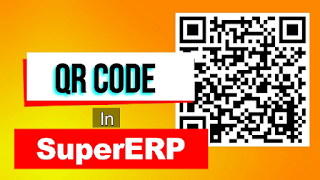New Update!
Now you can print QR Code of any Product from SuperERP Software.
No need to Customize, No need to Design New rpt file.
Just Use any existing rpt file to generate QR Code of Product.
We we need is to just identify the Barcode of Product as Product Code or any URL you want to make for the same Product to generate as QR Code.
or
Just leave Blank Barcode field while saving Product in SuperERP software. Software will generate auto Code in squence start from 10001 serial No...
Open the Barcode Printing Tool, Find the New Button for Print Command as
"QR Code"
Just Press the same & Check the Preview of the Barcode Label which you have mapped from report builder tool as Barcode Profile..
You can map multiple Profiles for the same screen as of different sizes or product details.,
You have to open the rpt file & make the Image into Square Size to look the QR Code elegant and proper into final design.
QR Code Design remplates can be easily edited from Crystal Report 8.5 into this Software to customize your own details and fields as required.
Thank You.
Whats App us for More query @ 9727955514...