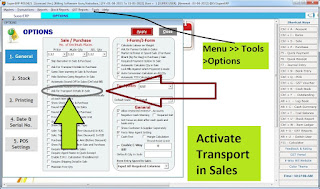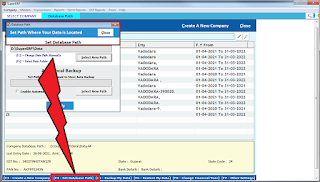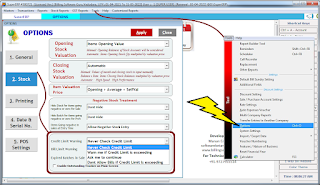Check Different Settings to be customized in SuperERP Software as per personal Need of Software Operating. & Edit as per you convenience anytime yourself guide.
* Check the List we can Customize in SuperERP Software *
1. General
1. Sale/Purchase No. of Decimals Places
2. Skip Narration In Sale & Purchase
3. Ask for Transport Details in Purchase
4. Same Item warning in Sale & Purchase
5. Hide Batches Going Negative In Sale
6. Automatic Round Off In Sales (On Total Bill)
7. Automatic Round Off in Purchase
8.
===
* Set Database Path Manually *
~ If you get error "Path not Found" after Installing Software & Starting for First time
please follow below guidelines
~ Press "F4" Function from your Keyboard
~ Click on Button "Select New Path"
~ Windows Folder Explorer should open
~ Select "SuperERP" where it is Installed, Ex. C Drive, E Drive Etc.,
(Default Installation Drive is "D")
~ Now Select "Data" Folder into that
~ Press "OK" Button below
~ Press "Apply"
~ Finish
~ Start Using Software
===
2. Stock..
1. Opening Stock Valuation
2. Closing Stock Valuation
3. Item Valuation Price
4. Negative Stock Treatment
- Hide Stock for items going negative or zero for sale
- Hide Batch for items going negative or zero for Purchase
- Items Going negative in Sales at Entry Time
- Credit Limit Warning (for Sales)
- Bill Limit Warning (for Purcahse)
- Expired Batches in Sale
6. Enable outstanding Tracker on Main Screen
===
2. Stock * Credit Limit Settings *
===
6. * POS Settings. *
Software Menu > Tools > Options (ctrl+O)
===
*** Item Master Settings ***
1. Settings Serialized Products
- Cell Phone IMEI No. Maintain
- Electric Motors serial Numbers
- Electronic & White Goods Serial Nos.
- Battery Serial No. Inventory
Serial No. Maintenance is much important in products which comes under warranty / guarranty for specific time period. Product Seller has to maintain data as if any issue ariases with the product sold after sales, Seller has to check first that when this product was sold to customer with the help of Unique serial no. of product so that proper service can be provided to customer with full benefits of free replacement of parts if sold within warranty period.
2. Settings for Food Products
Nutritional Values - Best Before Date - Batch - Weight
3. Settings for Garment/Footwear/Lingerie Products
Size - Color - Style
4. Settings for Batch Expiry Based Products
6.
###
Errors Fixing in SuperERP Link
Full Software User Manual Here :